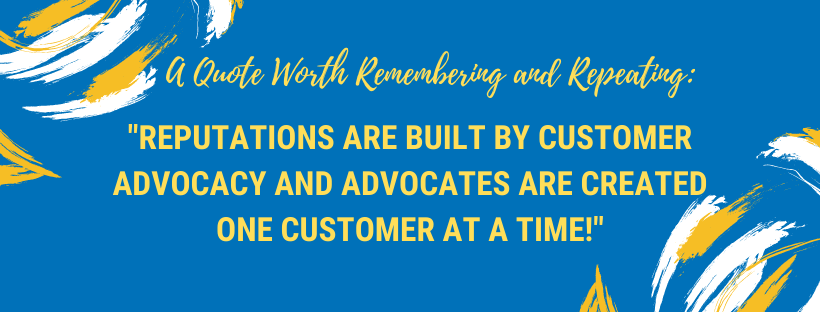Videos
Check Out Our Videos on YouTube
Why Do They Call Us Solar Bill Review
We, at Solar Bill Review, will stay connected with you after your solar install is completed. We provide an in person or video conferencing meeting to our customers to ensure that your solar panels are working correctly, the system is producing the desired amount and review your utility bill.
Preparing for a Solar Consultation
Finding PG&E Consumption Data
To get the most out of your free solar consultation, you will need you PG&E consumptions data. By providing your consumption data for the last 12 months of energy usage, we will be able to provide an estimate that will offset your consumption. Learn how to find and download your consumption data from PG&E.
Solar Panel Monitor via PG&E
How to tell if my solar panel system is working correct?
A PG&E meter is going spin one of two directions, forwards or backwards. If it spins backwards which is what you’re seeing represented by the green bars, that means your solar panel system is working. The green bars represent the electricity you are sending back to the electrical grid.
- Log into your pge.com account
- Select “Solar and Energy Details”
- Click on the “View Energy Use” button
- From the drop down select “Bill View”
Net Surplus Compensation (NSC)
PG&E pays you to go Solar
The Solar Bill Review Team goes over a customer’s PG&E bill to explain the credits that can show up when you have a surplus of Solar Power going back into the grid. When you have a surplus of power going into the grid, PG&E will credit your account and you could wind up with a negative balance on your statement. Check out this video and find out how this could happen for you.